The Tasks tab gives you an overview of all your personal and shared tasks.
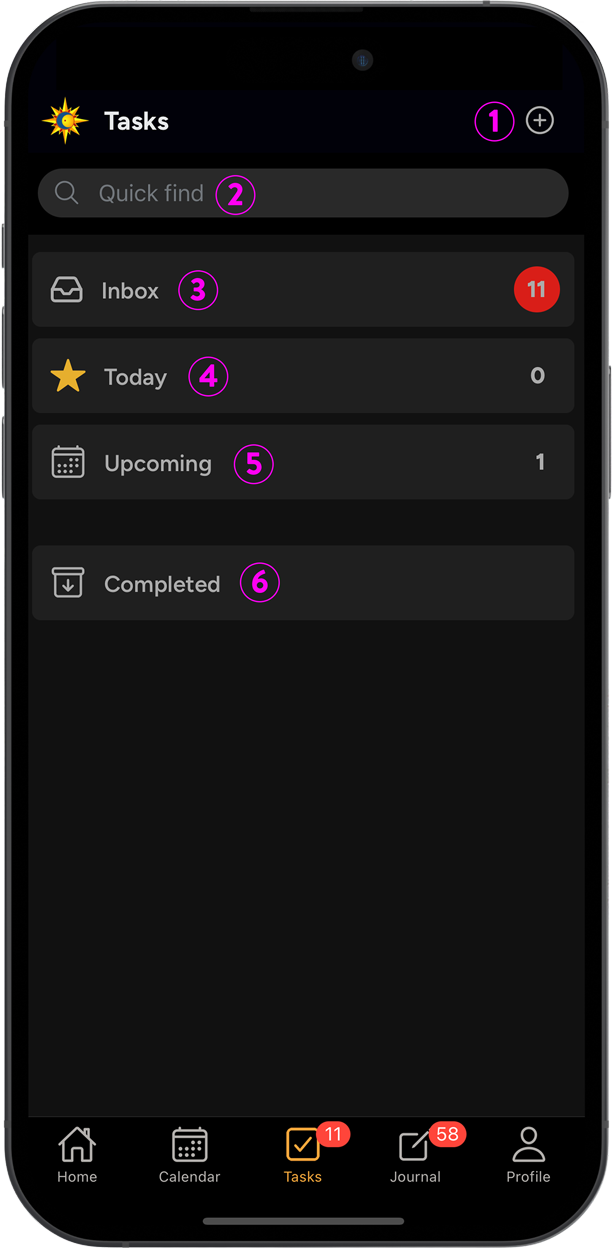
- Add a Task
- Add a new task by tapping the plus button.
- Search Tasks
- Search tasks by text used in the title and notes to quickly find a task.
- Tasks Inbox
- The inbox holds your overdue tasks.
- Today
- Today lists the task that are due today.
- Upcoming
- Lists the tasks that are due in the future.
- Completed
- Maintains a log of all tasks that have been completed.
Managing Tasks
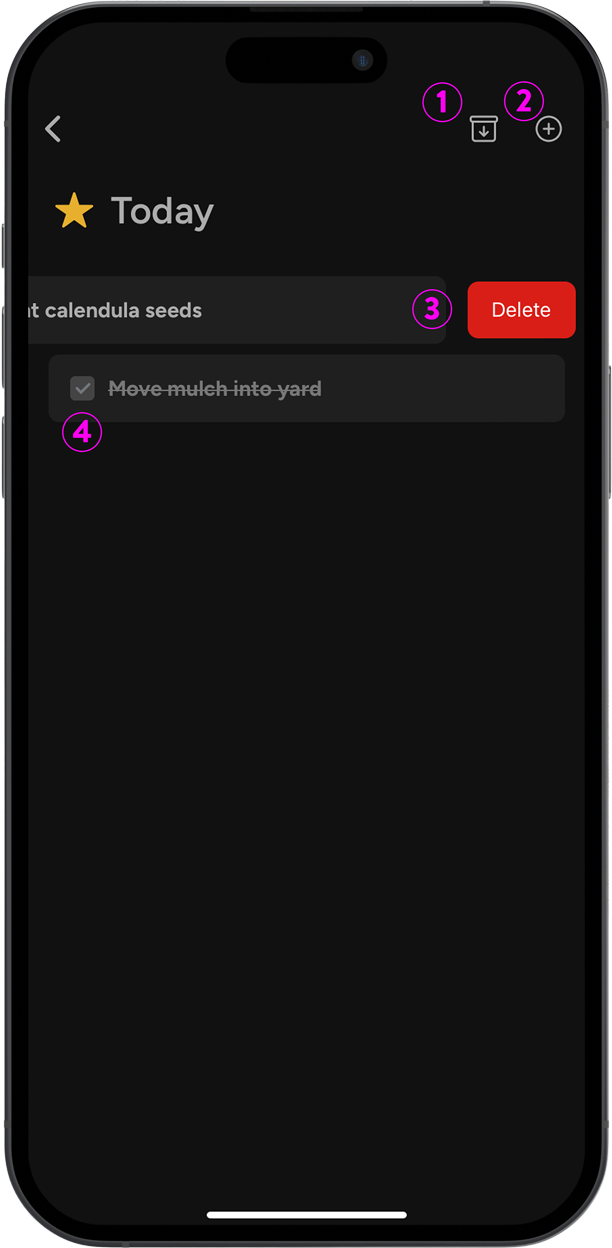
- Archive completed tasks
- Add a new task
- Delete a task
- Swipe left across a task to expose the Delete button.
- Complete a task
- Tap the checkbox to the left of the task to mark it as completed.
Task Notifications
With Duo and Homestead accounts, you can enable notifications when someone adds a new task. Notifications settings are found in the Profile tab under Notifications.